Postfixインストール
スポンサードリンク
インストールの流れとして、パッケージをダウンロードし、インストールを実行します。しかしデフォルトでsendmailが有効になっているため、「system-switch-mail」コマンドを使用しMTAを切り替えます。
1.RPMパッケージダウンロード
Postfixホームページからrpmパッケージをダウンロードします。
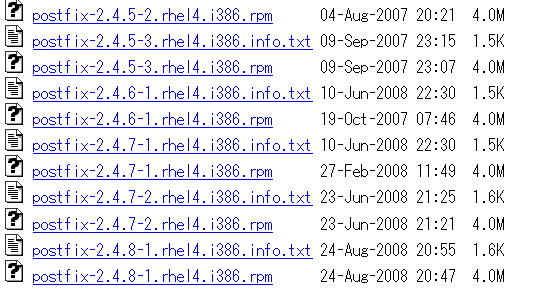
2.system-switch-mailプログラムのインストール
ソースパッケージからrpmパッケージを作成し、インストールを実施します。
[root@cent01 Postfix]# rpm -ivh system-switch-mail-0.5.25-3.src.rpm
警告: system-switch-mail-0.5.25-3.src.rpm: V3 DSA signature: NOKEY, key ID db42a60e
1:system-switch-mail ########################################### [100%]
[root@cent01 Postfix]#
[root@cent01 Postfix]# rpmbuild --ba /usr/src/redhat/SPECS/system-switch-mail.spec
Executing(%prep): /bin/sh -e /var/tmp/rpm-tmp.67675
+ umask 022
+ cd /usr/src/redhat/BUILD
+ LANG=C
+ export LANG
+ unset DISPLAY
+ cd /usr/src/redhat/BUILD
+ rm -rf system-switch-mail-0.5.25-3
+ /usr/bin/bzip2 -dc /usr/src/redhat/SOURCES/system-switch-mail-0.5.25-3.tar.bz2
+ tar -xf -
+ STATUS=0
+ '[' 0 -ne 0 ']'
+ cd system-switch-mail-0.5.25-3
++ /usr/bin/id -u
+ '[' 0 = 0 ']'
+ /bin/chown -Rhf root .
++ /usr/bin/id -u
+ '[' 0 = 0 ']'
+ /bin/chgrp -Rhf root .
+ /bin/chmod -Rf a+rX,u+w,g-w,o-w .
+ exit 0
Executing(%build): /bin/sh -e /var/tmp/rpm-tmp.67675
・・・・・・・・・・・・・・・・・・・・・・・・・・・・・・・・・・・
[root@cent01 Postfix]# rpm -ivh /usr/src/redhat/RPMS/noarch/system-switch-mail-0.5.25-3.noarch.rpm
Preparing... ########################################### [100%]
1:system-switch-mail ########################################### [100%]
|
3.Postfixのインストール
[root@cent01 Postfix]# rpm -ivh postfix-2.4.8-1.rhel4.i386.rpm
警告: postfix-2.4.8-1.rhel4.i386.rpm: V3 DSA signature: NOKEY, key ID e9198f3d
Preparing... ########################################### [100%]
1:postfix ########################################### [100%]
[root@cent01 Postfix]#
|
|
|
スポンサードリンク
|